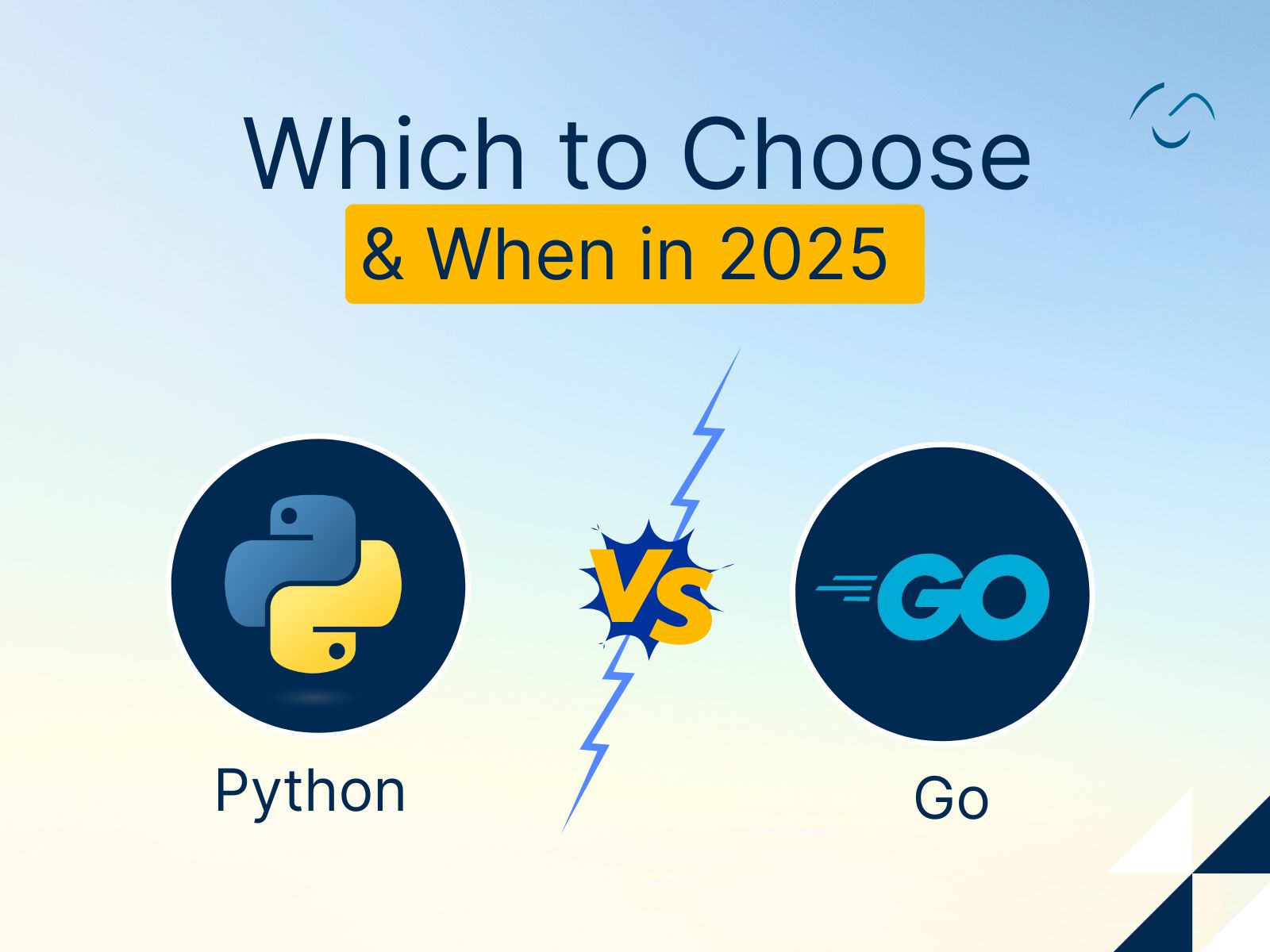When we talk about developing beautiful user interfaces, Tailwind CSS and Chakra UI are the two top options. Each presents a distinctive approach to solving the challenges of styling React applications. In this guide, we will discuss Tailwind CSS vs Chakra UI, their benefits, limitations, use cases, and how you can integrate them with your React application.
Tailwind CSS: A Utility-First Framework for Faster Web Styling
Tailwind CSS is a utility-first CSS framework that provides developers with low-level and pre-built utility classes that speed up the development process.
Unlike traditional CSS frameworks that offer pre-designed components and styles, Tailwind CSS lets developers combine utility classes to build custom styles for a more flexible and controlled website appearance.
Well, these features do not end here. You might experience more features in the future, as the team is consistently working to improve build times. So, it will be a win-win for the developers (less build time) and users (less load time).
Developers can build classes to create components and layouts. This tool supports a modular approach, allowing users to tweak and scale designs without writing custom and repetitive CSS.
Chakra UI for React: Build Beautiful and Functional Interfaces
Chakra UI has been a prominent player in the React ecosystem. It is a comprehensive component library that streamlines the process of building elegant and accessible user interfaces.
Developed with simplicity, extensibility, and developer experience in mind, Chakra UI empowers React developers to create visually appealing and consistent designs with minimal effort.
Also Read: 13 Best React Frameworks and Libraries to Use in 2025
Tailwind CSS vs Chakra UI: Which One to Choose?
Below are the factors that differentiate both utilities, Chakra UI and Tailwind CSS.
Design Principles
Chakra UI and Tailwind have unique design principles, resulting in different but powerful user interfaces for specific business needs.
Chakra UI follows a component-centric design philosophy. It provides a set of pre-designed, React-based components that developers can easily integrate into their applications.
These components come with default styles and functionalities, promoting a consistent and streamlined approach to UI development.
Tailwind CSS is known for its utility-first design philosophy. It offers a comprehensive set of utility classes that developers use directly in their HTML to apply styles.
This approach provides fine-grained control and flexibility, allowing developers to compose styles on the fly.
Performance and Compatibility
In terms of performance, Chakra UI and Tailwind CSS will have a minimal impact on your app’s performance.
Chakra UI is a fantastic, lightweight design system and component library tailor-made for React. Its ready-to-go components are built with accessibility and design consistency in mind, ensuring smooth performance.
Tailwind CSS is the choice for many developers when it comes to styling. This utility-first framework has low-level CSS classes to style anything in your HTML. The best part is that it doesn’t include JavaScript, so your application’s performance remains top-notch.
Note* Using many classes can beef up your CSS file, resulting in slow performance.
Chakra UI only goes well with React projects, and you can use Tailwind CSS with any library or framework.
Customization and Scalability
Both show immense flexibility, customization, and scalability, making them perfect choices for any business requirement.
Chakra UI has different props that help you customize every component, from appearance to behavior. Thus, you can choose color, spacing, typography, and other elements that match your brand style.
It also offers several themes, making it easier to make quick changes by altering the global variable.
In the case of Tailwind, you can customize the design by changing the low-level classes that you can combine later to have a completely customized design.
You can also change the design variable to reflect the app’s design changes.
Components and Styling
Both come with different types of components and styling options.
Chakra UI offers several pre-built components, such as buttons, forms, layout elements, and more. These components are so highly accessible and easy to use that you can integrate them into any app.
Using Chakra’s props, you can completely customize the look and feel of your app design.
Based on the utility-first design principle, Tailwind CSS offers a more modular approach and the ability to add any style to an HTML element.
Learning Curve
Chakra UI and Tailwind CSS stand out for developers seeking user-friendly options with a gentle learning curve.
Chakra UI streamlines UI development by providing pre-built components that are not only accessible but also consistent in design.
The library’s set of props makes customization effortless, allowing developers to tweak the appearance and behavior of components and ensuring a cohesive look across the application.
On the other hand, Tailwind CSS, a utility-first CSS framework, offers versatility through its low-level CSS classes that are applicable to styling any HTML element.
Its modular and composable design simplifies the creation of unique designs by combining various classes.
Moreover, Tailwind CSS takes customization to the next level with its design variables, empowering developers to tailor the overall aesthetic of their application according to specific preferences.
Real-world Examples
Tailwind CSS

Chakra UI
Best Use Cases for Chakra UI
You can use Chakra UI in the following scenario.
- Rapid Prototyping- Chakra UI speeds up prototyping with ready-to-use components, making UI development quick and easy without extensive styling.
- Consistent Design System- Chakra UI ensures a consistent look across your app. It comes with predefined components and design principles, reducing the need for manual styling decisions.
- Accessibility-Focused Projects- Chakra UI is great for projects emphasizing accessibility. Its components are designed with accessibility in mind, providing a solid foundation for creating user-friendly interfaces.
- React-Based Applications- Tailored for React, Chakra UI seamlessly fits into React projects, offering optimized components that align with React’s architecture for smoother development.
- Effortless Customization- Chakra UI simplifies customization with easy-to-use props. Developers can quickly adjust component appearance and behavior without a complex setup, balancing project needs with a user-friendly development experience.
Also Read: React Native vs Native: The Ultimate Guide You Need for App Development
Best Use Cases for Tailwind CSS
Below are the tailwind applications to consider.
- Responsive Web Development- Tailwind CSS excels in creating responsive web applications. Its utility-first approach simplifies adapting layouts and styles for different screen sizes.
- Prototyping and Rapid Development- Tailwind CSS is perfect for fast prototyping and quick development cycles. Its extensive utility classes allow developers to experiment with designs without needing custom style sheets.
- Small to Medium-Sized Projects- Tailwind CSS suits small to medium-sized projects, prioritizing simplicity, speed, and flexibility. It streamlines development by eliminating the need for extensive CSS files, maintaining a concise codebase.
- Single-Page Applications (SPAs)- Commonly used in SPAs with frameworks like Vue.js, React, or Angular, Tailwind CSS complements the component-based architecture of these frameworks with its utility classes.
- Developer-Focused Documentation Sites- Tailwind CSS is a practical choice for documentation sites, especially for developer-focused projects. Its easy setup and flexibility contribute to building documentation with a consistent and clean design.
- Customizable Design Systems- Tailwind CSS suits projects requiring a highly customizable design system. Its configuration file empowers developers to define custom styles, including color palettes, typography, and spacing values.
- Collaborative and Team Projects- Tailwind CSS shines in collaborative projects, offering a common styling vocabulary that promotes consistency and collaboration among team members with diverse design expertise.
- Open-Source Projects- Widely used in open-source projects, Tailwind CSS’s low learning curve and utility-first approach make it easy for developers to understand and contribute to the project’s styling.
- Quick Styling in Hackathons- Tailwind CSS is an excellent tool for hackathons. It provides quick setup and the ability to style elements on the fly, making it practical for rapid development in time-limited coding events.
Chakra UI: Advantages and Disadvantages You Should Know
Advantages of Chakra UI
It has gained immense popularity since its first release in 2019, with more than 1M websites styled globally. Below are the advantages that make it a preferable choice.
- Responsive Design: Tailwind CSS offers a remarkably flexible approach to customization via the tailwind.config.js file. This file empowers developers to define colors, breakpoints, fonts, and more efficiently.
- Consistency: Tailwind ensures a unified design system by maintaining front-end consistency across all pages, fostering a cohesive and polished design throughout the project.
- Efficient Development: Tailwind CSS stands out for its ability to expedite development. Developers can swiftly construct UI components using pre-defined utility classes without requiring extensive custom CSS, significantly streamlining the development process.
- Tailwind UI Repository: The Tailwind UI repository, curated by the same team behind Tailwind CSS, offers a wealth of professionally designed, responsive HTML snippets. This valuable collection provides developers with ready-to-use UI components, templates, and examples, sparing them from repetitive coding tasks.
- JIT Mode: Introducing the Just-In-Time (JIT) mode, Tailwind employs a compiler that dynamically generates CSS styles as you author your templates. This on-demand approach analyzes HTML templates, generating only the necessary CSS styles based on the classes used, resulting in faster build times and a more responsive development experience.
Disadvantages of Chakra UI
While Chakra UI offers substantial benefits, it’s essential to acknowledge potential challenges based on my experience.
- Learning Curve: Chakra UI introduces a distinct set of APIs and concepts, requiring time and effort for developers unfamiliar with its approach to grasp.
- Design Constraints: Pre-built Chakra UI components may not seamlessly align with your application’s specific design and branding. This necessitated additional styling efforts, but with time, I found effective ways to address this challenge.
- Bundle Size: The Integration of Chakra UI can increase your application’s overall bundle size. This may be a critical consideration for projects with stringent performance requirements, as the larger bundle size could impact performance.
- Dependencies: Including dependencies like Emotion during Chakra UI setup may complicate your project’s dependency tree, potentially leading to version control issues. As of now, I need to be made aware of specific solutions to mitigate this concern.
Tailwind CSS: Advantages and Disadvantages You Should Know
Advantages of Tailwind CSS
- Highly Adaptable: Tailwind offers extensive utility classes, allowing developers to customize and combine them for distinctive designs. The framework empowers developers to forge custom styles and layouts without the limitations imposed by pre-built components.
- Swift Development: Thanks to Tailwind’s high level of customization, developers can swiftly create fresh designs and layouts using CSS utility classes directly within their markup language.
- Uniform Aesthetics: Tailwind simplifies establishing a consistent look and feel across various devices and browsers. This is facilitated by the framework’s extensible set of design tokens that can be seamlessly applied throughout the entire website.
- Compact File Size: Tailwind stands out with its relatively small file size compared to other CSS frameworks. This attribute contributes to enhanced website loading times and overall performance. Notably, Tailwind generates only the necessary CSS for your project, eliminating the need for a JavaScript framework in the browser.
- Robust Community and Support: Tailwind boasts a thriving, engaged developer community that actively contributes to the project. This dynamic community ensures ample support and a wealth of shared knowledge and expertise among developers.
Disadvantages of Tailwind CSS
- Learning Curve: Due to its extensive set of utility classes, Tailwind may take some time for new developers to learn.
- Limited Pre-Built Components: Unlike Bootstrap, Tailwind doesn’t come with pre-built components, which might be a drawback for projects requiring many ready-made elements. However, alternatives like Daisyui offer pre-built design systems for Tailwind.
- Risk of Inconsistent Design: Tailwind’s flexibility can lead to inconsistent designs across a website. Careful attention is needed to maintain a cohesive and professional appearance.
Popularity: Tailwind CSS vs Chakra UI
Chakra UI has 35k+ stats on GitHub, while Tailwind CSS has more than 74k+ stars.
Npm Trends-
Chakra UI Demographics-
Tailwind CSS Demographics-
Number of Websites using Chakra UI and Tailwind CSS
Build User Interfaces with Quick React Integration
Chakra UI and React
You can easily integrate Chakra UI with React by installing- @chakra-ui/react package and related dependencies to provide components and tools for building interfaces.
Follow the simple steps below.
- Install Chakra UI
npm install @chakra-ui/react @emotion/react @emotion/styled framer-motion
- Import the ThemeProvider component from the @chakra-ui/react package and wrap your application with it to provide the theme context to the components in your application.
import { ThemeProvider } from "@chakra-ui/react";
function App() {
return (
<ThemeProvider>
<div>
{/* Your application goes here */}
</div>
</ThemeProvider>
);
}
- Use the @chakra-ui/react package to import the required components.
import { Button } from "@chakra-ui/react";
- Use JSX code components to create a button.
function App() { return ( <ThemeProvider> <Button>Click me</Button> </ThemeProvider> ); }
- To customize the theme, you can pass the theme prop to the ThemeProvider component.
Tailwind CSS and React
Follow the steps below to use Tailwind CSS with React.
- Install tailwindcss package
npm install tailwindcss
- Create a tailwind.config.js file in the root of your project to configure the design variables for customizing the project.
module.exports = { theme: { extend: {}, }, variants: {}, plugins: [], }
- Create src/tailwind.css and import the tailwind css
npx tailwindcss init
- Now, import this new CSS file within your React app.
import "./tailwind.css";
-
Now, apply the classes to the required elements of style.
<div className="bg-blue-500 text-white p-4"> <h1 className="text-2xl">Hello World</h1> </div>
Conclusion
As described above, both Chakra UI and Tailwind CSS are the best React UI libraries. Each has its strengths. The right choice depends on your project needs and preferred styling approach.
With this detailed guide, you can choose to style your app and ensure smooth React testing. Chakra UI excels in crafting user interfaces that are both accessible and consistent, emphasizing ease of use.
On the other hand, Tailwind CSS stands out for its utility-first approach and low-level CSS classes, empowering users to create highly customized designs.
Both libraries boast strong communities and comprehensive documentation, ensuring smooth learning and implementation.
If you are starting your project, you can connect with OnGraph, a leading React development company offering promising React development solutions.
FAQs
Chakra UI and Tailwind CSS are commonly used tools among developers for designing user interfaces (UIs) in React applications. They provide robust features and functionalities that simplify the creation of visually appealing and responsive UI components.
Both CSS Modules and Tailwind CSS choices have their strengths, and my choice depends on the project’s needs.
- CSS Modules are great for scoped styling, preventing class name conflicts, and keeping styles modular. They work well in component-based development when you need fine control over styles without affecting global styles.
- Tailwind CSS is a utility-first framework that speeds up development by allowing you to style directly in your HTML or JSX. It reduces the need for writing custom CSS and keeps styles consistent throughout the project.
If I need highly customized designs with reusable styles, I will choose CSS Modules. But for faster development, scalability, and maintainability, Tailwind CSS will be my first choice.
Opt for Chakra UI if you prefer using pre-built components that maintain a consistent design system. Choose Tailwind CSS for more flexibility in styling individual elements without predefined components.
Chakra UI accelerates development by offering customizable components. Tailwind CSS speeds up styling with utility classes, allowing quick adjustments without writing extensive CSS code.
Absolutely! You can leverage both libraries within the same React project. For example, use Chakra UI for components and overall layout structure while employing Tailwind CSS for detailed and customized styling needs.
Follow these steps to set up a React project with Tailwind CSS:
Create a React project (if you do not have one) using Vite or Create React App.
Using Vite:
npm create vite@latest my-tailwind-app –template react
cd my-tailwind-app
npm install
Using Create React App:
npx create-react-app my-tailwind-app
cd my-tailwind-app
2. Install Tailwind CSS
Install Tailwind CSS and its dependencies with this command:
npm install -D tailwindcss postcss autoprefixer
npx tailwindcss init -p
3. Configure Tailwind
Open tailwind.config.js and update the content section:
module.exports = {
content: [
“./index.html”,
“./src/**/*.{js,ts,jsx,tsx}”,
],
theme: {
extend: {},
},
plugins: [],
};
4. Add Tailwind to Your CSS
In src/index.css (or src/App.css), add:
@tailwind base;
@tailwind components;
@tailwind utilities;
5. Start the Development Server
npm run dev # For Vite
npm start # For Create React App
About the Author
Let’s Create Something Great Together!
Latest Blog