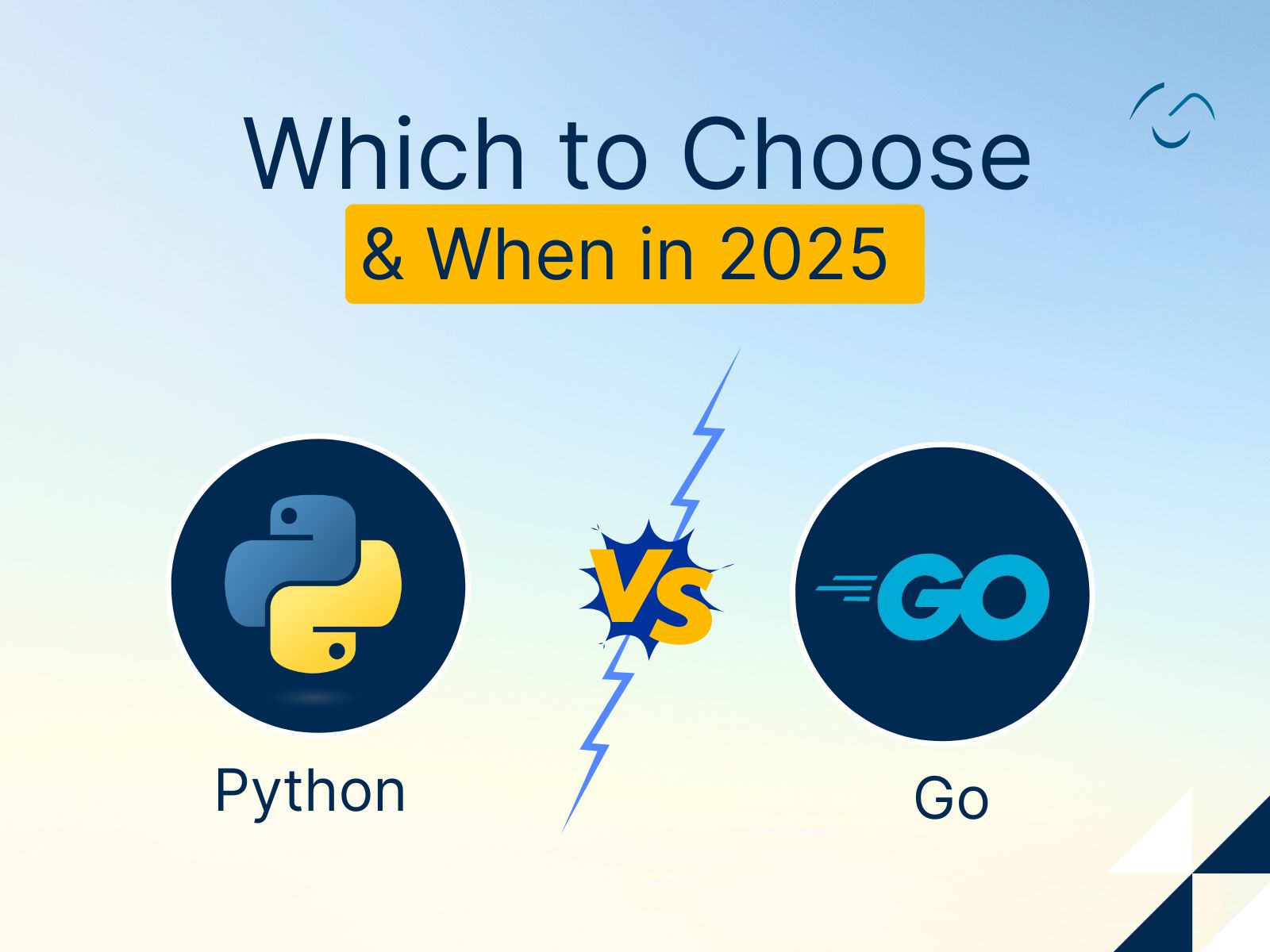In this article
Cloud computing has changed how the business operates and ensures seamless workflow. While today’s business owners know its importance and understand the basics, most of them face challenges during implementation. It might be due to the lack of expertise or choosing the modern SaaS solutions. To help businesses build a top-notch SaaS application on AWS, our AWS experts have created this guide to explain-
- Why invest in AWS SaaS applications?
- Process to build SaaS app on AWS
- Challenges while developing SaaS app on AWS
- How AWS and our expertise help overcome those challenges
Several businesses like Shopify, Slack, HubSpot, and others are top examples of SaaS apps on AWS. now, let us explain how you can build your SaaS in just four simple steps. Collaborate with AWS-trusted partners to build your SaaS app for
- 66% reduced infrastructure costs
- 43% improved time-to-market
- 45% reduced security incidents
The numbers are convincing enough for you to start today.
Let us start with SaaS basics for those who are new to this concept.
Understanding SaaS Applications
SaaS applications are software that you can use through the internet without installing them on your system and paying their upfront costs. Today, companies use an average of 16 SaaS apps every day. One of the most commonly used examples is Dropbox, an email marketing tool for work.
Benefits of Building SaaS Applications
Each startup’s requirements may vary depending on their industry, workflow, and operations. However, they all share the same goal to build a secure, robust, and scalable SaaS application.
1. Cost-Effectiveness
Building SaaS apps usually cost less than making traditional software. Cloud computing and ready-made tools mean companies don’t need to spend a lot on hardware or set up and maintain big systems. This cuts costs during development. Companies using SaaS can save 16.1% on maintenance compared to traditional apps.
2. Subscription-Based Pricing
SaaS apps use a subscription model, which gives companies a steady income. This helps with budgeting and financial planning. Customers can try the app for free or at a discount before buying, which helps build a loyal user base.
3. Scalability and Flexibility
SaaS apps are designed to grow with you. They use cloud services to easily handle more users and changing needs. You can adjust resources up or down as needed. About 37% of companies choose cloud services for their flexibility.
Companies using the cloud are finding it easy to scale up quickly. In fact, 20% of these companies have sped up their product launches, leaving behind those still using old on-premise systems.
4. Easy to Use
SaaS apps are user-friendly because they come with built-in best practices and examples. Users can try out new features before committing. Customers can easily switch between different versions without needing technical skills, improving their experience and loyalty.
5. Minimal Upfront Cost
SaaS development has low initial costs, making it easier for businesses to start. The pay-as-you-go model means companies only pay when they grow, reducing financial risk. This lowers the entry barriers, attracts more customers, and boosts profitability for SaaS providers.
6. Predictable Revenue
SaaS uses a subscription model that helps businesses create steady and predictable income. Unlike traditional software, SaaS charges customers monthly or annually. This lets you set prices and track how long each customer uses the service.
This model benefits both you and your customers. Customers avoid large upfront costs and only pay for what they use. You can adjust prices, enjoy higher profit margins, and attract more users with digital marketing.
7. Innovation and Agility
Building your SaaS application on AWS or other cloud platforms allows for fast innovation. SaaS products are easy to update because they are centrally hosted. You can quickly add new features and adapt to market changes.
No doubt that SaaS applications improve business performance and give them a cost advantage in the long run. But, how do you ensure that your SaaS application is secure and scalable all the time?
Solution- AWS cloud services and tools for streamlined SaaS app development.
Reasons to Choose AWS for SaaS Application Development
Here are the reasons that make AWS unique. Here’s why AWS is so popular:
- Wide Coverage: AWS has a strong infrastructure with 102 availability zones in 32 regions worldwide, plus plans for 15 more zones and 5 new regions in Canada, Germany, Malaysia, New Zealand, and Thailand. This ensures fast access for users everywhere.
- Security and Compliance like HIPAA, GDPR, PCI-DSS, and NIST 800-171.
- Flexible Compute Options like EC2, ECS, Lambda, and RDS to meet different business needs.
- Efficient Resource Management with features like auto-scaling, load balancing, and pay-as-you-go pricing.
- AWS Wide Range of Services and tools that make app development easier and faster. Its developer tools, serverless options, and integrated environment help startups create advanced products.
- Transparent Pricing- AWS’s pricing is clear and straightforward. There are no hidden fees, long-term commitments, or expensive packages required for single services. This transparency helps you save money.
- Efficient Delivery- AWS supports continuous delivery, which makes it easy to automate deployments, release new features, and run tests. This helps reduce operating costs.
Building a SaaS application on AWS will unlock more benefits for your business. So, how do you start developing a SaaS app? Let’s follow our 4-step guide for streamlined development.
4 Key Steps for Building SaaS Application on AWS
As a Premier AWS Consulting Partner, we are highlighting 4 core steps to create better, more reliable SaaS applications using AWS’s strong cloud infrastructure.
1. Set business goals
You must start by analyzing the market, competitors, and available products. What features they are offering, and how can you offer better services? Define business objectives and see if your SaaS app is aligning with your business goals. Create a business model and revenue strategy that will help you set milestones and small achievements. Track your success and measure KPIs for consistent growth and improvements.
Outline your app requirements, create user stories, classify features, and test with the target audience.
2. Architecture Design
When setting up your app, you need to choose the right programming languages, frameworks, and tools. This includes picking the server setup, designing the database, and deciding on APIs and third-party integrations.
AWS supports many languages like JavaScript, Python, Java, C#, Go, and Ruby. Choose a language and framework that fits your team’s skills and your app’s needs.
Types of SaaS Architectures:
- Vertical SaaS: These apps are designed for specific industries with tailored features. For example, BioIQ focuses on digital health solutions for clinical research.
- Horizontal SaaS: These apps offer general functions like marketing or sales for any industry. Salesforce, a CRM tool for various businesses, is an example.
Deployment Types for SaaS Apps:
- Multi-tenant SaaS: All customers share the same environment and app version, with some customization possible. It’s easy to scale and update, and automation handles onboarding, so your team doesn’t need to get involved. This model suits many cases.
- Single-tenant SaaS: Each customer gets a separate database and app version, which they can fully customize. This option offers higher security and is best for regulated industries like finance or healthcare. However, it’s harder to scale and requires more support.
Using AWS to build Multi-Tenant SaaS Applications
- Use Amazon RDS and Elastic Beanstalk to handle the technical setup so you can focus on your app.
- Tagging helps you organize and track resources for each tenant.
- Auto Scaling and Elastic Load Balancing adjust resources based on tenant needs.
- Amazon S3, Aurora, and DynamoDB offer secure data storage options.
- Amazon VPC creates separate network spaces for each tenant to ensure security.
- Docker, Kubernetes, and Amazon ECS help scale and manage your app effectively.
How does AWS help in building Serverless SaaS Applications?
- AWS helps with serverless apps by using stateless components for easier scaling.
- AWS supports microservices with each function running independently on AWS Lambda.
- Event-driven data pipelines with Amazon EventBridge, SNS, and SQS improve system flexibility and reduce latency.
- Amazon ElastiCache manages frequently accessed data effectively in serverless setups.
- AWS offers multi-tenancy options like pooled, siloed, and bridge models using Amazon Cognito and API Gateway for secure, scalable apps.
3. Development and Testing
This step involves coding, validating, and debugging your app to check its functionality. AWS provides tools to help with frontend and backend development, as well as testing and debugging.
For frontend development: A good UI/UX design is crucial. AWS offers tools to help make the design and development process smooth and efficient.
For backend development: AWS supports backend needs like databases, processing, and storage. Its global infrastructure helps deploy your app in various regions for better performance and lower delays.
How do you build Multi-tenant SaaS Applications on AWS?
Frontend Development:
- AWS Amplify helps build and deploy frontend apps using libraries and components for React, Angular, and Vue.js.
- AWS App Runner and AppMesh simplify connecting the frontend with backend services and enhance app performance.
- AWS Amplify Studio allows you to design custom UI components and themes for responsive layouts.
- AWS CodeStar and CodeCommit support team collaboration with version control, issue tracking, and code reviews.
Backend Development:
- Amazon RDS and DynamoDB make database management easy, letting developers focus on app features.
- AWS Elastic Beanstalk simplifies deploying, scaling, and managing apps, with tools for infrastructure and monitoring.
- AWS Lambda and other serverless services separate application logic from computing resources for better tenant isolation.
How do you build Serverless SaaS applications?
Frontend Development:
- Use AWS CDK to set up serverless infrastructure.
- Use AWS EventBridge and Amazon SNS to connect frontend apps with serverless backends.
- AWS Amplify Console helps build and deploy SaaS apps with custom domains, HTTPS, and support for popular web frameworks.
- AWS Step Functions, Amazon X-Ray, and AWS Lambda extensions aid in designing, testing, and debugging serverless apps with visualization tools.
Backend Development:
- AWS Lambda lets you write app code without managing servers, making it easy to handle events.
- AWS SAM uses templates to set up and manage serverless apps, including Lambda functions and API Gateway.
- AWS Step Functions automate complex tasks by linking Lambda functions and other AWS services.
- Amazon API Gateway helps you create, publish, and manage RESTful and WebSocket APIs with custom domains and SSL.
- AWS X-Ray, Amazon CloudWatch, and AWS CodePipeline help monitor and deploy serverless apps.
- AWS SAM makes deployment and management easier with templates and local testing.
- Amazon API Gateway and AWS AppSync help build and manage serverless APIs, with features for testing and debugging.
4. Maintenance and Further Development
After launching your SaaS app, you need to maintain it. This involves ensuring it runs smoothly, stays secure, and receives necessary updates. As the user base grows and new features are added, make sure it continues to work well on all devices.
Because SaaS apps handle important customer data, you need regular updates to fix security issues and bugs. Improving features and making the app work better helps meet user needs and handle more traffic.
SaaS apps also need to work well with other services and tools. Regular maintenance helps keep these connections reliable and prevents problems with new software.
Here’s how AWS helps with maintaining your SaaS app:
- AWS tools make it easy to link your app with other services and share data.
- AWS keeps your data safe with strong security measures, like controlling who can access it and encrypting information.
- AWS provides tools to check how your app is doing, spot problems, and manage settings.
- AWS helps you launch your app, handle more users, and manage traffic easily.
- AWS supports adding new features and fixing issues without causing interruptions.
AWS helps make maintaining and improving your SaaS app easier. While creating the app can be challenging, focusing on integration and understanding important rules like GDPR can help ensure success.
[Also read: White Label SaaS Software]
How Can AWS Help Overcome SaaS Development Challenges?
Explore how AWS can help with streamlined SaaS app development and eliminate challenges.
1. Understanding Total Cost of Ownership (TCO)
While developing an app, businesses must check their cost structure. They must know how much it will cost to build a SaaS app using AWS.
To eliminate the cost challenges, you can simply use the AWS pricing calculator. It will help you estimate how much AWS service will cost based on your specific needs.
Using the calculator requires some knowledge of AWS services and technical skills. It’s best to get help from AWS experts. They can input your details, and the calculator will automatically show you the estimated costs.
2. Running a Proof of Concept (PoC)
Before investing in any project, you must check if it is a worthy investment. You can consult with AWS experts to build a cost-effective development-to-deployment strategy for resource optimization.
To keep it fast and cheap, using AWS is a good choice. AWS offers ready-to-use services for tasks like Load Balancer and Auto Scaling, SQS and SNS, Kinesis, and RedShift. You can use its ready-made templates for your project with minimal changes.
3. Fast Transitioning from PoC to Production
After a PoC shows your product is promising, you might worry about scaling it up. Many PoCs need a lot of changes to become fully operational.
AWS can help with this. AWS makes it easy to grow your product. They offer tools like Auto Scaling, Amazon RDS, and serverless options like Lambda, Fargate, SQS, and API Gateway. These tools help you move from a PoC to a live product quickly and smoothly.
4. Global Market Reach
AWS lets you run your app anywhere in the world without finding separate data centers. With its Regions, you can easily set up your app in different locations. AWS’s infrastructure tools let you quickly create new environments in various regions.
By placing your app closer to users, you can make it faster and more responsive. This helps your business grow and reach a global market more effectively.
5. Handling Data Protection Rules
Following data protection rules can be tricky, especially for new startups. Regulations like GDPR make it hard to transfer data from the EU to other countries.
AWS makes this easier by keeping up with global privacy laws and offering tools to help you stay compliant. You can set up AWS resources in regions allowed by these laws.
6. Managing Audits and Compliance
Startups often focus on product marketing and neglect cloud resource management. AWS helps with this by automating audits and compliance.
With AWS CloudTrail, you can track all activities in your cloud account. It sends alerts for any issues, like unauthorized access, and lets auditors review data quickly, helping with certifications like ISO 27001.
OnGraph’s experience in AWS SaaS App development
OnGraph is an AWS consulting and managed service provider. We have lots of experience in AWS app development and assist startups in creating cutting-edge SaaS products that can transform their target markets. Here are some helpful tips for building a serverless app on AWS that every startup founder should know.
How OnGraph Streamlined Global Infrastructure with AWS CloudFormation?
Pirkx wanted to make its cloud setup easier and more efficient using AWS CloudFormation. They aimed to automate and streamline their infrastructure as they grew globally.
Challenges:
- Scalability: Handle fast growth without performance issues.
- Consistency: Keep configurations the same across all environments.
- Resource Management: Manage cloud resources efficiently to save money.
- Change Management: Track and control changes to the infrastructure.
Solutions:
- Infrastructure as Code: Used AWS CloudFormation to set up infrastructure in a consistent way.
- Modular Templates: Created reusable templates for easier maintenance and scaling.
- Automated Setup: Used CloudFormation to automate the setup of things like servers and databases.
- Secure Management: Managed settings and sensitive data securely with AWS tools.
- Monitoring: Used Amazon CloudWatch to track performance and set alarms.
- Logging: Enabled AWS CloudTrail to keep logs for security and compliance.
- Change Control: Managed updates with CloudFormation to review and approve changes before applying them.
- Compliance: Used AWS Config to ensure the infrastructure meets internal and external rules.
Build Your SaaS App on AWS with OnGraph
Build your SaaS app on AWS with OnGraph. Our team of AWS experts is here to guide you every step of the way, from designing and deploying your application to ensuring it runs smoothly.
With our support, you can leverage AWS’s powerful tools and best practices to create a reliable, scalable, and cost-effective SaaS solution. Let’s work together to bring your vision to life and achieve your goals.
About the Author
Let’s Create Something Great Together!
Latest Blog